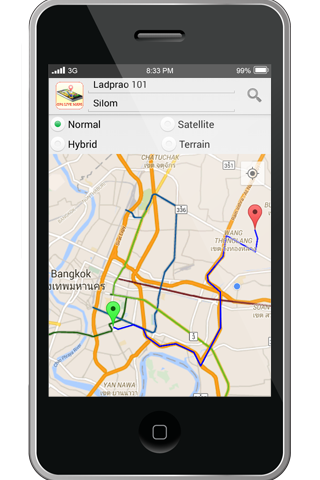Live Maps GPS 2.0
Free Version
Publisher Description
Live Maps GPS is mobile mapping service application and technology provided offering satellite imagery, street maps, and Street View perspectives, as well as functions such as a route planner for traveling by foot, car, bicycle or with public transportation. Live MAPS locator for urban businesses and other organizations in numerous countries around the world.
One of the neat features of Google Maps / Google Earth is the ability to get a street view of many urban and suburban areas. The street view is an actual photograph shot with an Immersive Media camera that delivers a 360 degree image of the surroundings.
Street View - Walk Down Your Street With Google Maps
We all love their traffic alerts, but how exactly does GoogleMaps know how clogged the highway is on your way out of town this weekend?
Features,
• Get Latitude From Google Maps
• Use Coordinates in Live Maps
• Find Latitudes & Longitudes for Multiple Addresses
• Convert Google Maps Coordinates
About Live Maps GPS
Live Maps GPS is a free app for Android published in the Recreation list of apps, part of Home & Hobby.
The company that develops Live Maps GPS is Real app free download. The latest version released by its developer is 2.0. This app was rated by 1 users of our site and has an average rating of 5.0.
To install Live Maps GPS on your Android device, just click the green Continue To App button above to start the installation process. The app is listed on our website since 2016-04-04 and was downloaded 9 times. We have already checked if the download link is safe, however for your own protection we recommend that you scan the downloaded app with your antivirus. Your antivirus may detect the Live Maps GPS as malware as malware if the download link to com.appadev.gpslivemaps is broken.
How to install Live Maps GPS on your Android device:
- Click on the Continue To App button on our website. This will redirect you to Google Play.
- Once the Live Maps GPS is shown in the Google Play listing of your Android device, you can start its download and installation. Tap on the Install button located below the search bar and to the right of the app icon.
- A pop-up window with the permissions required by Live Maps GPS will be shown. Click on Accept to continue the process.
- Live Maps GPS will be downloaded onto your device, displaying a progress. Once the download completes, the installation will start and you'll get a notification after the installation is finished.